[BI] Downloading the Singularity images of nf-core pipeline
When running nf-core pipelines for the first time, I frequently encounter errors while pulling the Singularity image.
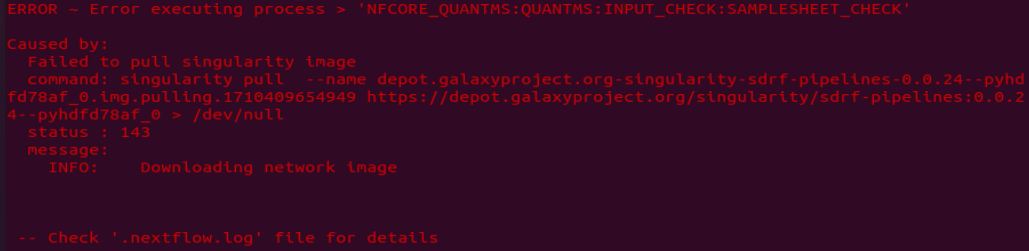
Therefore, I perform the process of downloading the images separately before executing the pipeline.
Link: nf-core download
# 1. Choose the folder where singularity images are saved.
path="nf-core_singularity_cache"
echo "export NXF_SINGULARITY_CACHEDIR='${path}'" > ~/.bashrc
source ~/.bashrc
# 2. Install nf-core in conda environment
conda install bioconda::nf-core
# 3. Check usage and options.
nf-core download --help

# 4. Download Singularity images of a pipeline
# Usage: nf-core download [OPTIONS] <pipeline name>
nf-core download quantms -r 1.2.0 -d -x none -s singularity -u amend
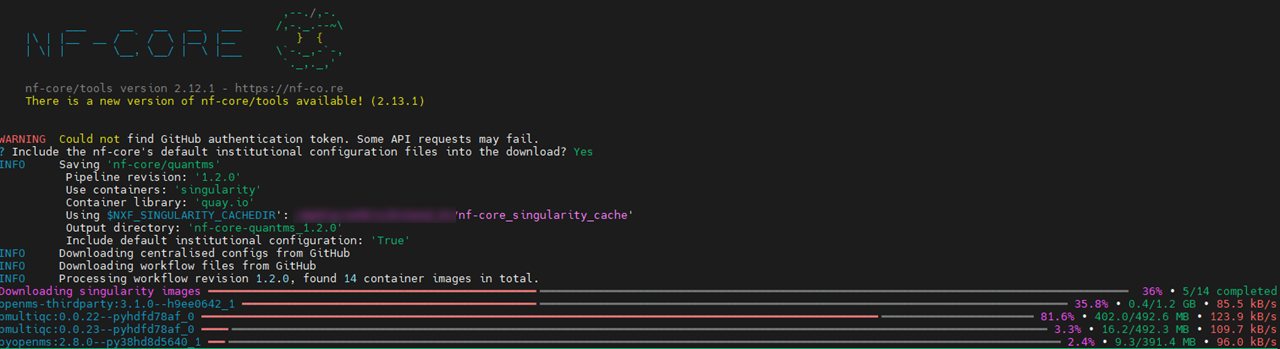
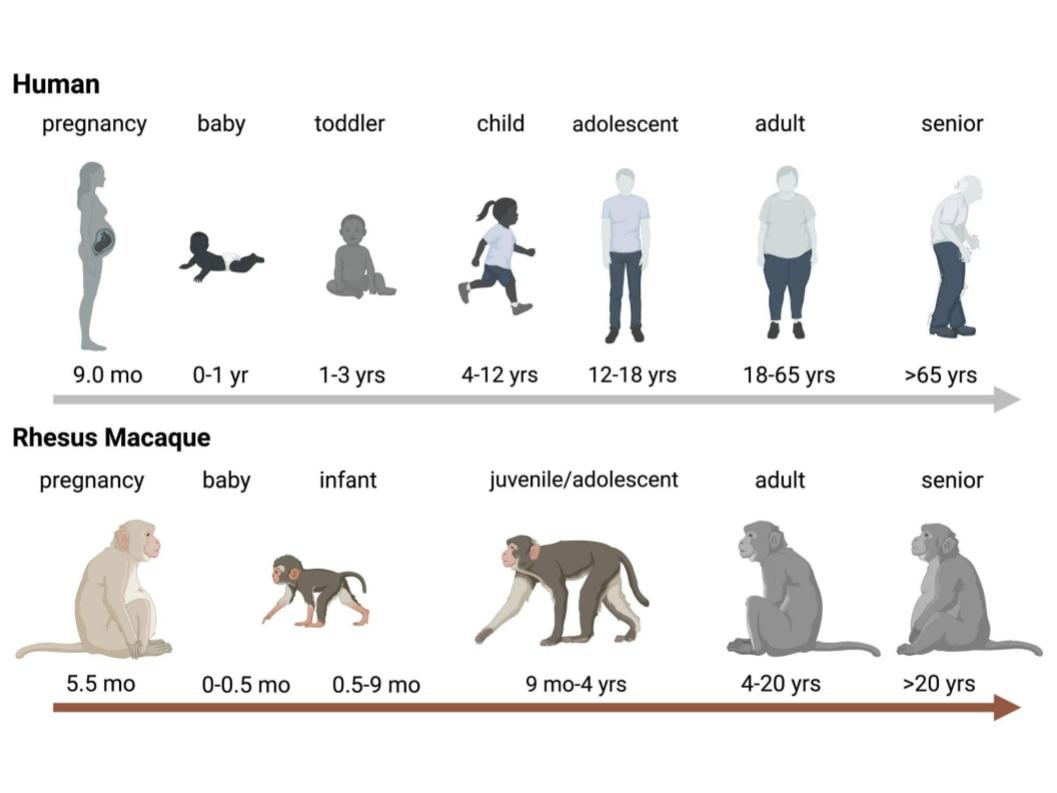
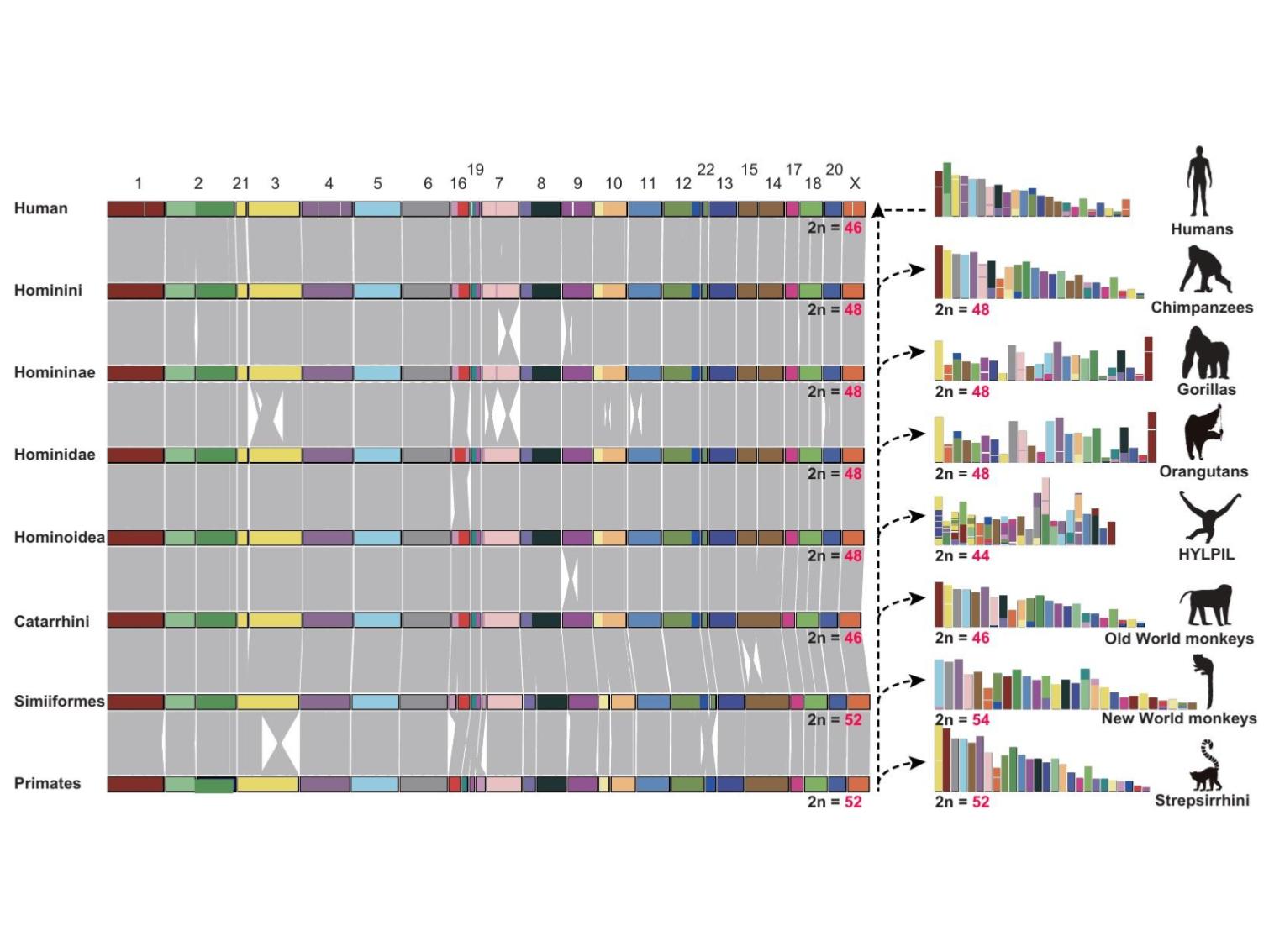
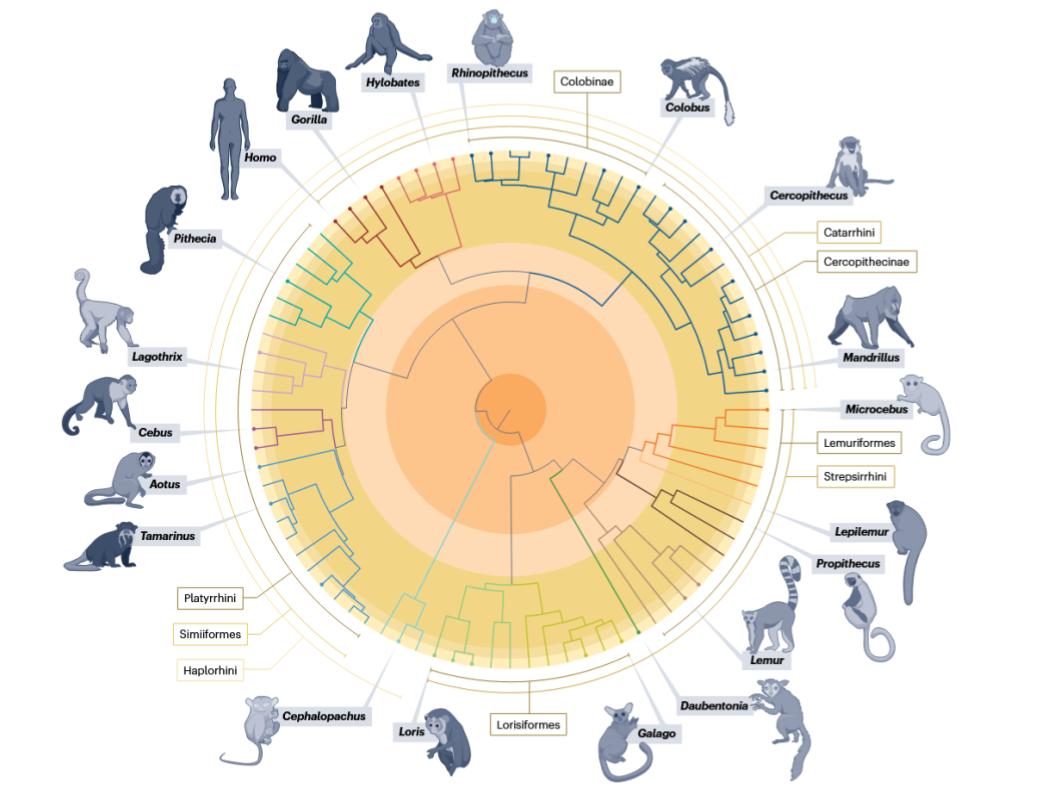
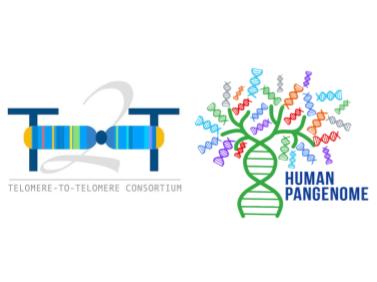
Leave a comment