[CS] How to create a Singularity container
In this post, I will explain how to create a Singularity container that includes all the necessary tools and packages for analysis. This container was generated for use in personal ChIP-seq Nextflow script.
To prepare a container, I first created a definition file (.def) and then build the container using Singularity. Below is a step-by-step guide, along with the corresponding definition file.
Step 1. Write the Singularity definition file
Create a file named nxf_chip_pipeline.def and include the following content:
BootStrap: docker
From: ubuntu:20.04
# Metadata labels
%labels
Maintainer YourName <newhong@snu.ac.kr>
Version v1.0
# Set environment variables
%environment
export LC_ALL=C
export PATH=/usr/local/bin:$PATH
# Commands to run during container build
%post
export DEBIAN_FRONTEND=noninteractive
# Update package list and install required packages
apt-get update && apt-get install -y --no-install-recommends \
wget \
unzip \
openjdk-8-jdk-headless \
build-essential \
python3 \
python3-pip \
r-base \
samtools \
bedtools \
bowtie2 \
fastqc \
curl \
ca-certificates \
git \
libboost-all-dev \
gawk \
grep \
coreutils \
tzdata \
&& apt-get clean
# Configure timezone to avoid interactive prompt
ln -fs /usr/share/zoneinfo/Etc/UTC /etc/localtime
dpkg-reconfigure --frontend noninteractive tzdata
# Install Trimmomatic
wget http://www.usadellab.org/cms/uploads/supplementary/Trimmomatic/Trimmomatic-0.39.zip
unzip Trimmomatic-0.39.zip
mv Trimmomatic-0.39/trimmomatic-0.39.jar /usr/local/bin/trimmomatic.jar
ln -s /usr/bin/java /usr/local/bin/trimmomatic
# Install MultiQC
pip3 install multiqc
# Install required R packages
R -e "install.packages(c('SPP', 'caTools', 'snow'), repos='http://cran.us.r-project.org')"
# Install phantompeakqualtools (for run_spp.R)
git clone https://github.com/kundajelab/phantompeakqualtools.git /opt/phantompeakqualtools
ln -s /opt/phantompeakqualtools/run_spp.R /usr/local/bin/run_spp.R
# Install trimfastq.py
curl -O https://raw.githubusercontent.com/ENCODE-DCC/chip-seq-pipeline2/master/src/trimfastq.py
chmod +x trimfastq.py
mv trimfastq.py /usr/local/bin/trimfastq.py
%runscript
exec "$@"
- Bootstrap and From: The container is built from the
ubuntu:20.04base image. - %labels: Metadata such as maintainer and version.
- %environment: Sets environment variables for the container.
- %post: This section includes the installation commands for the required tools and packages
Step 2. Build the Singularity container
To build the container, use the following command:
sudo singularity build nxf_chip_pipeline.sif nxf_chip_pipeline.def
Step 3. Using the container
You can now use the container. For example, to run bowtie2 inside the container, you would use:
singularity exec nxf_chip_pipeline.sif bowtie2 --version
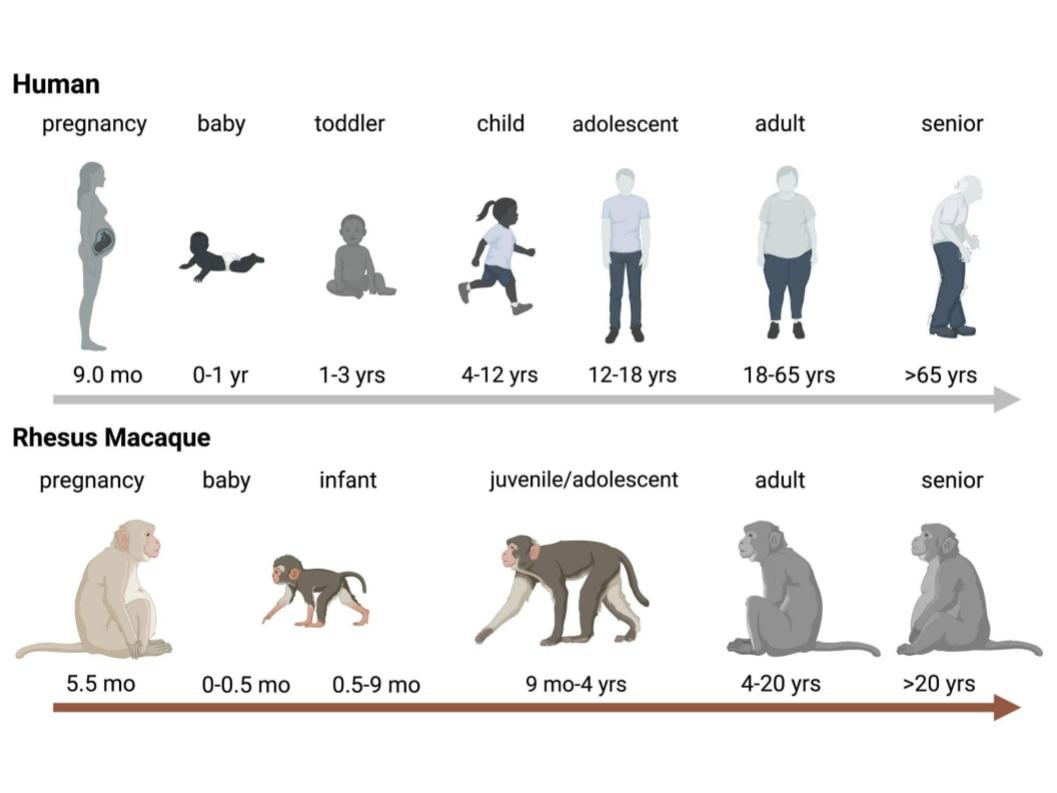
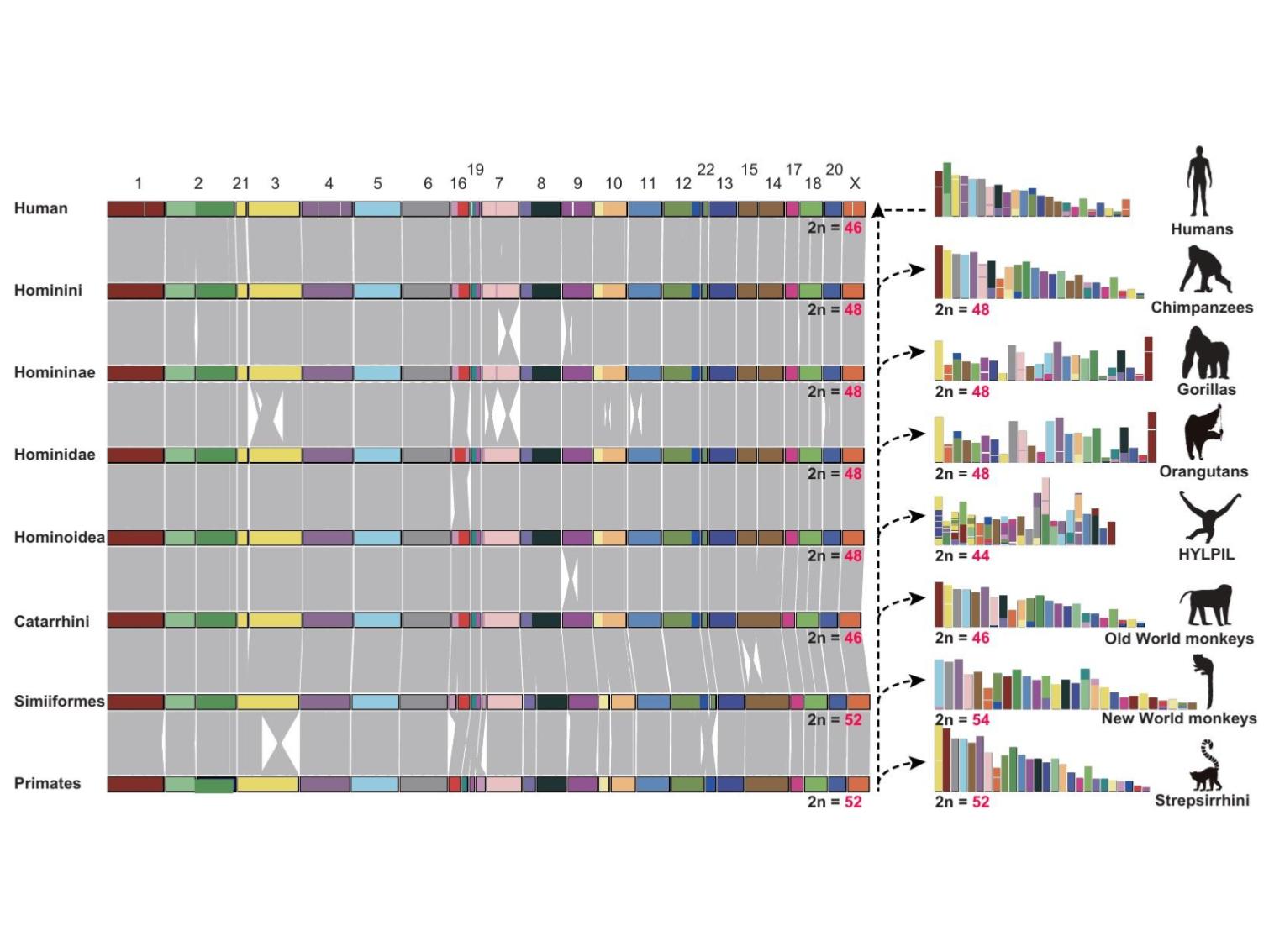
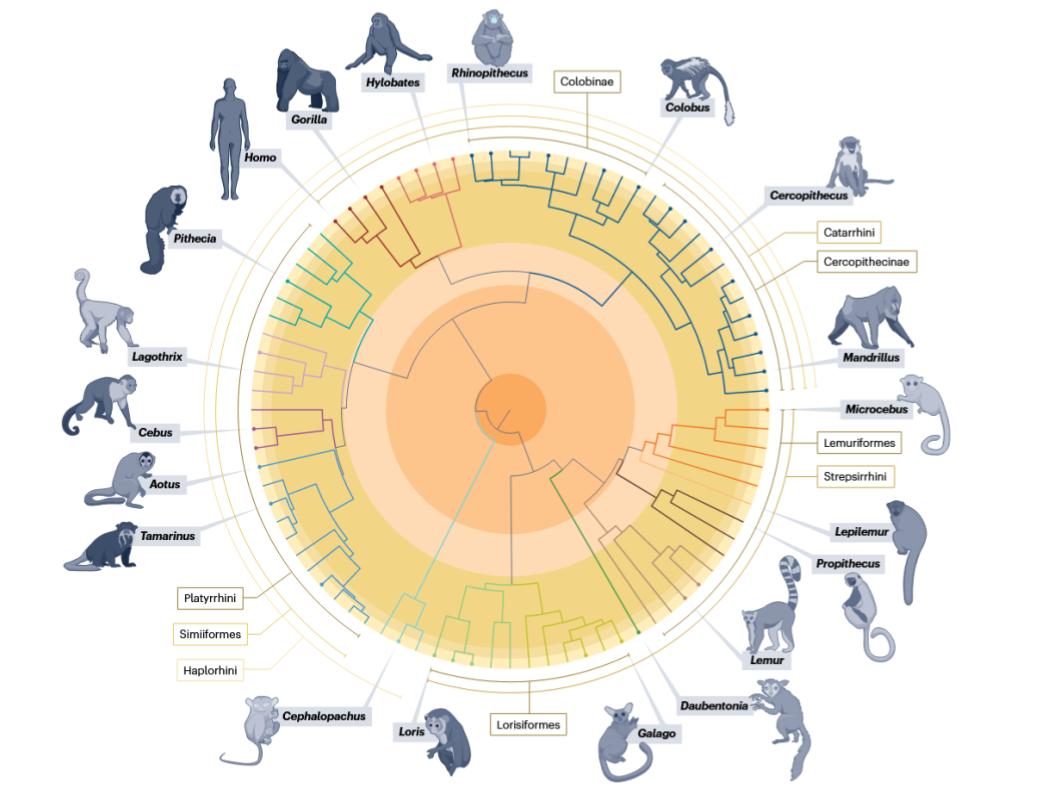
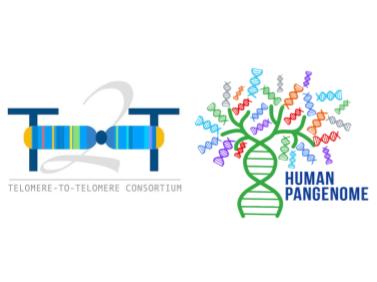
Leave a comment